Using WhatsApp Authentication

Two Factor Authentication
Two-factor authentication is an important method of adding an extra layer of protection to your online accounts.
In the case of WhatsApp, it means that any attempt to verify your phone number also requires you to enter a 6 digit PIN you've set up on the account. If you (or the person trying to access your account) doesn't know the PIN, they don't get to reverify the account and thereby use it. It's very secure and safe.
It's the best way of making sure that only you get to use your WhatsApp account, no matter what. It's simple to set up too, and the app only occasionally asks you to confirm your PIN.
Please Follow the steps to set it now.
Protect yourself, your friends and other Church Members.
Enable Two Step Verification
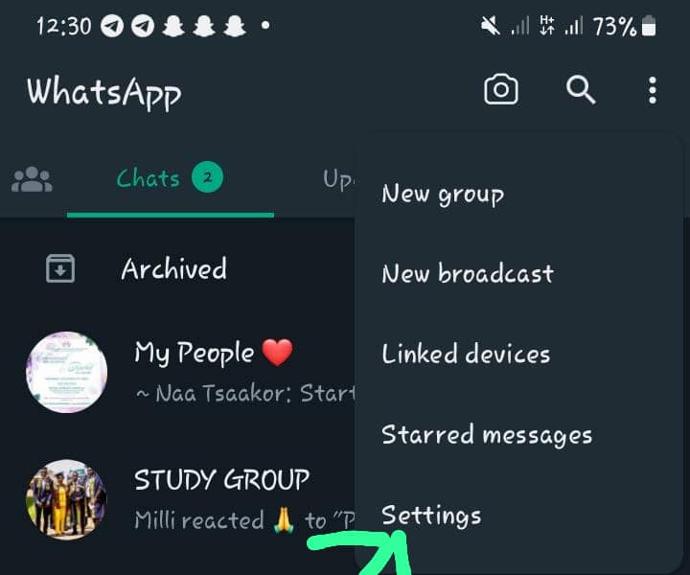
- Open WhatsApp.
- Tap Settings.
On an Android phone, you may have to tap the three dots icon, then tap Settings.
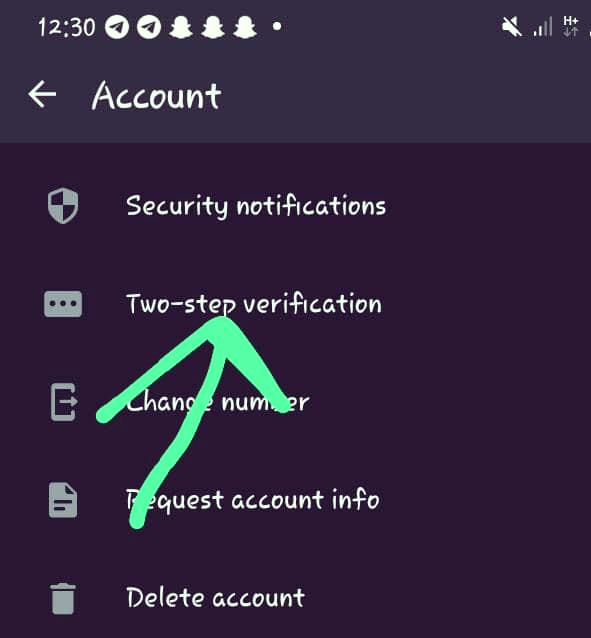
Tap Account.
Tap Two-Step Verification on the Account page.
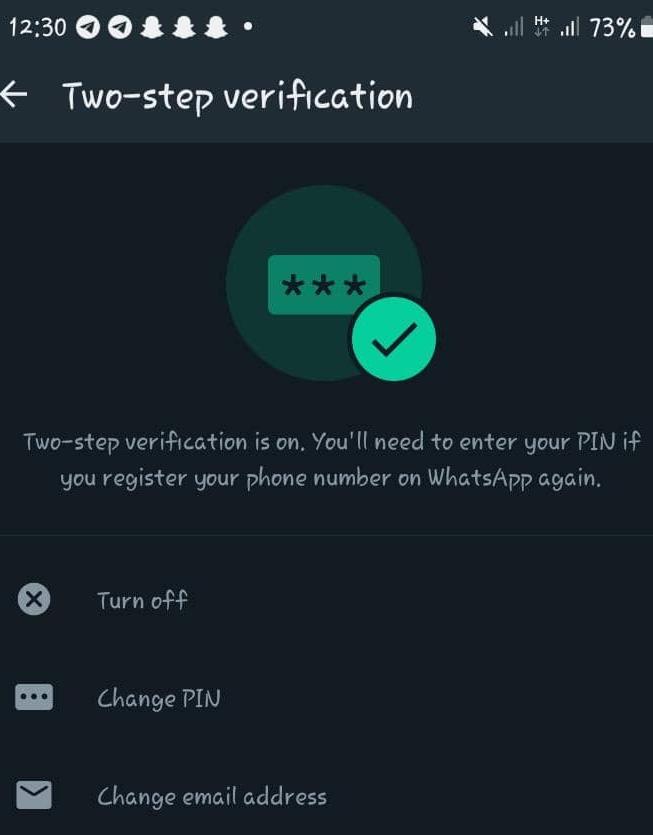
Tap Enable or Turn on.
Enter the six-digit PIN you wish to use.
Tap Next, then enter it a second time to confirm it.
Tap Next to add an email address for extra security. This step is optional and you can tap Skip to skip it, but it's useful to have an extra way of retrieving your account if you forget your PIN.
Tap Next.